Extracting audio from video files is a common requirement for various purposes, such as creating podcasts, archiving music, repurposing content, or enhancing accessibility. Doing this manually for multiple files can be time-consuming, but batch processing allows you to extract audio from multiple videos efficiently. Moreover, converting audio into multiple formats ensures compatibility across different platforms and devices.
Our tool Batch Extract Audio From Videos helps you efficiently extract audio from various video file types while supporting an intuitive drag-and-drop feature for ease of use. You can add multiple video files at once and extract their audio simultaneously.
The tool supports a wide range of video formats, including: .3g2, .3gp, .3gpp, .asf, .avi, .bik, .dat, .dav, .divx, .duk, .dv, .f4v, .flv, .gdv, .m2t, .m2ts, .m4v, .mkv, .mod, .mov, .mp4, .mpeg, .mpg, .mpq, .mts, .mxf, .ogv, .qt, .rm, .rmvb, .tgv, .ts, .vid, .vob, .vp5, .vp6, .vp7, .webm, .wmv, .wtv
When extracting audio from videos, you might need to convert it into different formats. Here are the most commonly used ones: .aac, .ac3, .aiff, .caf, .flac, .m4a, .mka, .mp3, .ogg, .opus, .wav, .wma
Bitrate plays a crucial role in determining the quality and file size of extracted audio. Common bitrate settings include: 128 kbps (standard quality, good for voice recordings), 192 kbps (medium quality, suitable for music), 256 kbps - 320 kbps (high quality, best for music and high-fidelity audio). Higher bitrates provide better sound quality but result in larger file sizes. If storage is a concern, choosing an optimal bitrate is essential.
Now, it's time to try it yourself and extract audio from videos effortlessly!
Features:
- Extracting audio from videos in parallel.
- Allowing users to drag and drop video files into the application.
- Covering 40 video file formats.
- Convert audio into different formats as needed.
- Adjust bitrate if needed.
- Can cancel the extracting process at any time.








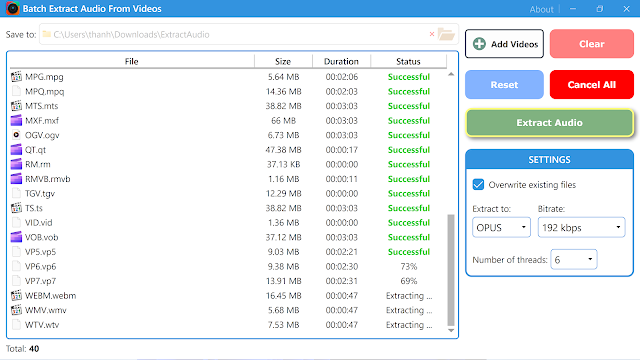


Comments
Post a Comment